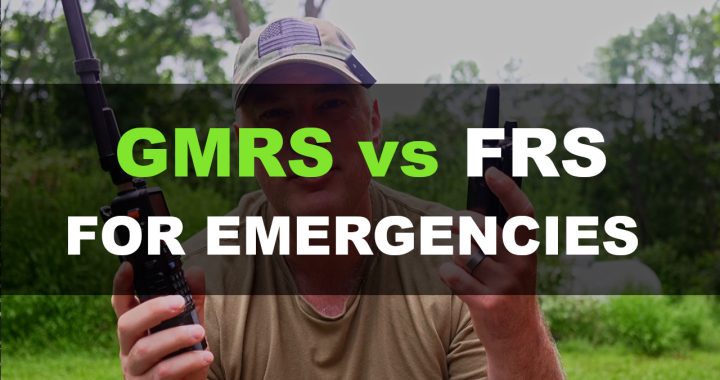How to Program Privacy Codes on the Radioddity GM-30 Plus GMRS Radio
Welcome back, PrepperVet here bringing you information about using privacy codes on your Radioddity GM-3 Plus.
In a world where communications can get noisy and crowded, especially during emergencies or local grid-down situations, having reliable, clear, and efficient comms can make all the difference. That’s where GMRS radios like the Radioddity GM-30 Plus come in. If you’re building out your family or group’s preparedness communications plan, learning how to program privacy codes into your radios is essential knowledge.
Now let’s be clear, these so-called privacy codes don’t actually make your communication private in the encryption sense. What they do is filter out chatter from other users on the same frequency who aren’t using the same code. It’s like tuning your ears to only hear your group, even on a crowded channel. Perfect for field comms, camp coordination, or just keeping your signal clean when the airwaves get cluttered.
Watch Here: https://www.youtube.com/watch?v=X8tStqnhYhE or read about it below.
Step-by-Step: Programming CTCSS and DCS Codes
Here’s how you can program CTCSS (analog) or DCS (digital) codes on your GM-30 Plus:
- Select Your Channel Display
Use the P2 button to choose either the top or bottom display. Let’s say you’re working on GMRS Channel 10 (467.6125 MHz). - Enter Menu and Choose Programming Channel
- Press Menu
- Scroll to “Program Channel” and hit Menu again
- Scroll to “RXCTCSS” and hit Menu
- Choose a CTCSS Code
- Scroll through and select a tone (example: 71.9 Hz)
- Hit Menu to save it
- Then go to TXCTCSS and do the same thing
- Want to Use DCS Instead?
- Go back to the menu and scroll to RXDCS
- Select a DCS code (example: 025), save it
- Then select TXDCS and enter the same code
- The radio will automatically disable CTCSS if DCS is active
- Verify and Exit
- Double-check that both transmit (TX) and receive (RX) codes match on both radios
- Hit exit to return to the main screen
Once you do this on all radios in your group, everyone using the same frequency and privacy code will be able to talk to each other, without picking up outside noise from others on the same channel.
Why This Matters for Prepping
In a high-stress situation, miscommunication can be dangerous. GMRS radios with programmed privacy codes help maintain group coordination without the need for cell towers or Wi-Fi. When you’re bugging out, managing your homestead, or organizing a community watch, having clean radio traffic keeps your team focused and secure.
Keep in mind, anyone on the same frequency can still technically hear you if they’re not using privacy codes,but with everyone synced up, you won’t be distracted by irrelevant transmissions.
Stay Ready
Preparedness isn’t just about stockpiling gear, it’s about knowing how to use the tools you have. Master your radio, teach your group, and keep practicing. If you want more in-depth demos, check out the links below for tutorials on using the menu system and understanding privacy codes in greater detail.
Until next time, stay prepared, stay connected.